You want to change your personal data in chunkx? No problem, we show you how.
Open profile #

Go to your “Profile” and open the menu in the upper right corner.
Edit profile #
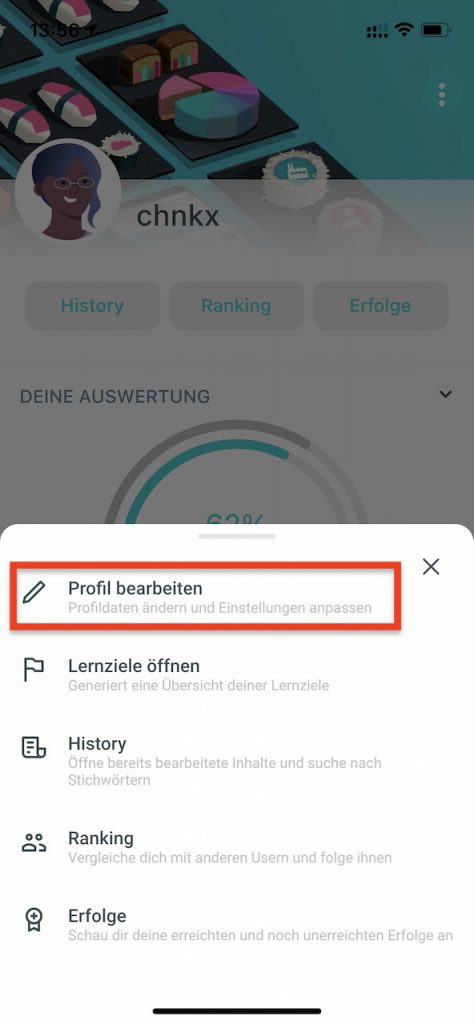
Simply select “Edit profile” from the menu and get started.
From change password to notification settings #
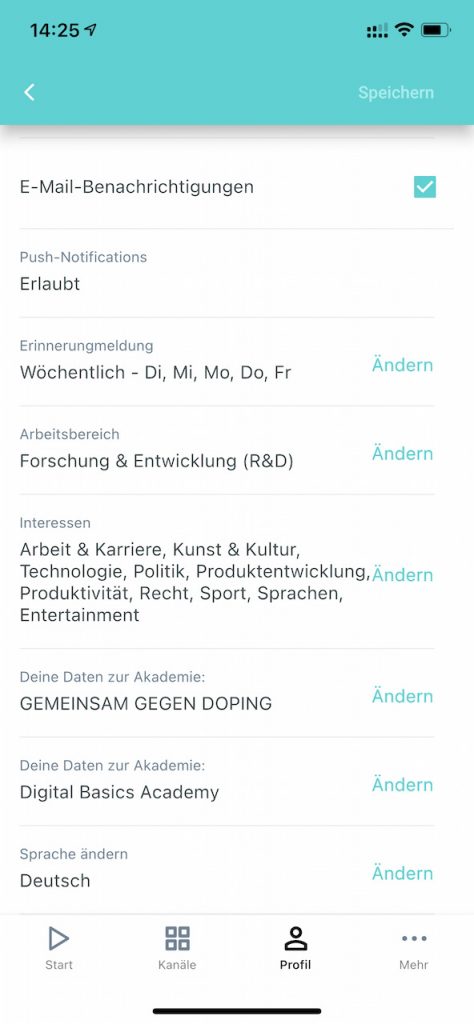
In the “Edit profile” section you can customize a lot. E.g. choose another avatar, upload your own picture, change your password or correct your academy data.
Delete account #
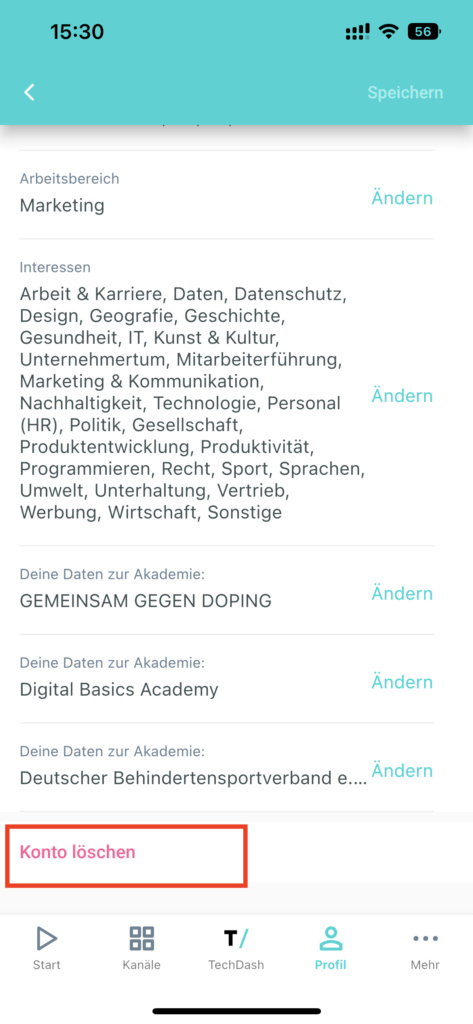
You also have the option to delete your account in the lower profile area.